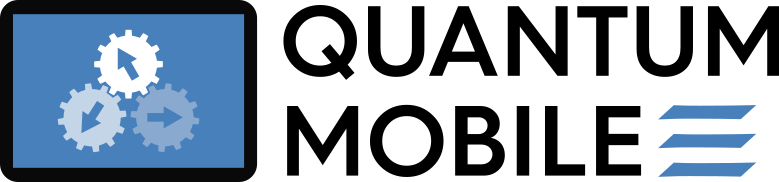v20.11.0a#
Warning
This version is a pre-release. Although there are no known bugs, it should be used with caution.
Installation instructions#
Get Quantum Mobile Desktop running on your computer in three simple steps:
Download virtual machine image (4.2 GB):
Filename:
quantum_mobile_20.11.0a.ovaMD5 hash:
a964f0dae2646d0d2ed7acf755d4e1f4
Install Virtual Box 6.1.6 or later (see https://www.virtualbox.org)
Import virtual machine image into Virtualbox (12.3 GB) File => Import Appliance
Login credentials: username: max, password: moritz.
The default configuration of 2 cores and 1536 MB RAM can be adjusted in the VM settings.
Alternatively, Quantum Mobile is available as a public image on Amazon Web Services (see finding shared AMIs).
Public AMI: ami-0a7947fe5ddeb4638
Changelog#
The key additions for this release are:
aiida-core v1.5.0 (in a Python 3.7 environment)
Jupyter Lab (and NodeJS) installation
Big-DFT executable and AiiDa plugin
Abinit executable and AiiDa plugin
See the software summary for more information.
Note, AiiDA Lab is not included in this image, due to ongoing changes in its implementation, but is intended for a future release.
This release also follows a major refactoring of the build process, testing and documentation, to provide a more user-friendly experience.
Contact#
For issues encountered during installation, please first consult the FAQ page.
Please direct inquiries regarding Quantum Mobile to the Quantum Mobile support channel in the AiiDA Discourse
Build Process#
Desktop:
OS:
MacOSXAnsible:
2.10.2Vagrant:
2.2.9Virtualbox:
6.1.10r138449Base VM Image:
bento/ubuntu-18.04
AWS:
Ubuntu Server 18.04 LTS (HVM), SSD Volume Type - ami-00ddb0e5626798373 (64-bit x86) / ami-074db80f0dc9b5f40 (64-bit Arm)
Software Summary#
[MPI libraries]
openmpi = Run using 'mpirun <NUMPROCS> <EXECNAME>'
[Plotting Tools]
available tools = xmgrace, gnuplot, xcrysden, jmol
[Atomic Tools]
available tools = cif2cell
[Quantum Mobile]
version = 20.11.0a
Operating System = Ubuntu 18.04.5 LTS
Login credentials = max / moritz
[Quantum ESPRESSO]
version = 6.5
usage = Quantum ESPRESSO is installed in /usr/local. 'pw.x', 'cp.x', ... have been added to the PATH
[Yambo]
version = 4.5.2
usage = Yambo is compiled and installed in /usr/local. Simply run 'yambo'.
[fleur]
version = 0.30 MaX4
usage = fleur is compiled and installed in /usr/local. The folder with executables is added to the path, so simply run 'fleur'
[siesta]
version = v4.1-rc2
usage = siesta is compiled and installed in /usr/local. Simply run 'siesta' or any of its utilites:
mprop
fat
gnubands
eigfat2plot
mprop
fat
gnubands
eigfat2plot
mprop
fat
gnubands
eigfat2plot
mprop
fat
gnubands
eigfat2plot
mprop
fat
gnubands
eigfat2plot
mprop
fat
gnubands
eigfat2plot
utility_denchar = Charge density and wave-function plotting
utility_g2c_ng = Converter from native grid to Cube format
utility_macroave = Macroscopic averages processor
utility_mprop = COOP/COHP processor
utility_fat = Fat-bands processor
utility_gnubands = Band-structure plotting
utility_eigfat2plot = Fat-bands plotting
utility_tbtrans = Transport post-processor
[cp2k]
usage = cp2k binary was downloaded from source forge. simply run 'cp2k.ssmp'
version = 7.1
[Wannier90]
version = 3.1.0
usage = Wannier90 is installed in /usr/local. 'wannier90.x', 'postw90.x', ... have been added to the PATH
[bigdft]
version = 4855f2cd
usage = bigdft is compiled and installed in /usr/local. simply run 'bigdft'
[abinit]
version = 9.2.1
usage = abinit is compiled and installed in /usr/local. Simply run 'abinit'.
[AiiDA]
version = 1.5.0
usage = AiiDA is installed in a Python 3.7 venv: ${HOME}/.virtualenvs/aiida. Type 'workon aiida' to get access to the 'verdi' commands.
computers = localhost has already been set up and configured. List all available computers with 'verdi computer list -a'
SSSP_1.1_efficiency = pseudopotential family SSSP_1.1_efficiency: Standard Solid State Pseudopotentials (efficiency) for the PBE functional homepage: https://materialscloud.org/sssp/
SSSP_1.1_precision = pseudopotential family SSSP_1.1_precision: Standard Solid State Pseudopotentials (precision) for the PBE functional homepage: https://materialscloud.org/sssp/
sg15-oncv-1.1 = pseudopotential family sg15-oncv-1.1: SG15 Optimized Norm-Conserving Vanderbilt (ONCV) pseudopotentials homepage: http://www.quantum-simulation.org/potentials/sg15_oncv/
[AiiDA Plugins]
aiida-abinit = 0.1.0a0
aiida-bigdft = 0.2.1a2
aiida-cp2k = 1.2.0
aiida-fleur = 1.1.2
aiida-quantumespresso = 3.2.0
aiida-siesta = 1.1.0
aiida-wannier90 = 2.0.1
aiida-wannier90_workflows = 1.0.1
aiida-yambo = 1.1.3
[Jupyter Lab]
usage = Jupyter is installed in a Python 3.7 venv: ${HOME}/.virtualenvs/jupyter. Type 'aiida-jupyterlab' to launch Jupyter Lab, and select the 'aiida' kernel.