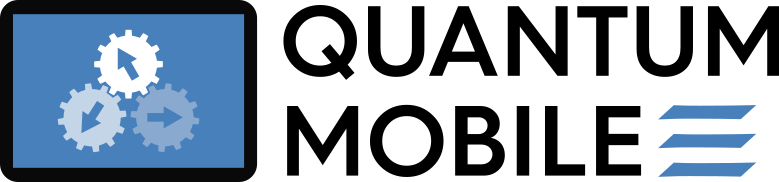Customise Quantum Mobile#
There are at least two ways to customize Quantum Mobile in order to fit your needs:
Manual approach (quick & dirty)#
PRO: quick, no need to learn how to use ansible / vagrant
CON: no clear record of changes; you may need to redo this the next time
If you just need minor modifications (e.g. add a PDF to the Desktop / install a simple tool), you can do the following:
Download the latest version of the Quantum Mobile VirtualBox image
Start it and modify according to your needs
Create a new image of the modified virtual machine:
Perform a clean shutdown from the Ubuntu menu, wait for the VM window to close
In the main VirtualBox window, select the VM and rename it to a short and specific name
With the VM still selected, go to
File => "Export Appliance".Default parameters should be ok but feel free to adapt them to your needs.
This creates a new OVA file that you can share. You might want to test reimporting it on a different computer to check that it works correctly.
Tip
We suggest you keep an eye on the size of your VM and the final OVA image as there are often users who don’t have much disk space to spare. When you modify the VM, the size of the (virtual) disk increases automatically as needed but it may not shrink when you delete files.
When following the reproducible approach (see below), you can use the playbook-package.yml (specifically the clean and compact tags) to shrink the disk back to the size that is actually needed, which can dramatically reduce image size.
Reproducible approach (suggested)#
PRO: reusable & automatic - next time, you can apply the same recipe to a newer version of Quantum Mobile
PRO: easy to decrease size by removing components from Quantum Mobile that you don’t need
PRO: others can benefit from your work; your additions might become part of a future Quantum Mobile release
CON: need to learn how to work with ansible / vagrant
Quantum Mobile encapsulates components in
ansible roles, which are selected in the playbook-build.yml file.
You can choose from our growing repository of roles or write your own roles.
If you need to install a new simulation code or want to remove components from quantum mobile:
Fork the quantum-mobile GitHub repository
Add/remove roles in the
playbook-build.ymlfileAdapt
inventory.yml,resources/EULA.txtandREADME.mdappropriatelyThe
inventory.ymlcontrols many aspects of the build, such as the name of the machine, the default number of CPUs and amount of memory, what web-browser to install, etc.See also
The ansible inventory and playbook variables documentation.
Follow the Instructions for building Quantum Mobile to build your VM from scratch
Publishing customized VMs#
You are free to publish customized images of Quantum Mobile, as long as you include with it the original LICENSE.txt.
If you do so, we recommend that you:
Give your VM a different name to avoid confusion
Adapt the EULA appropriately
In all cases, we appreciate if you acknowledge that your VM has been adapted from the Quantum Mobile.