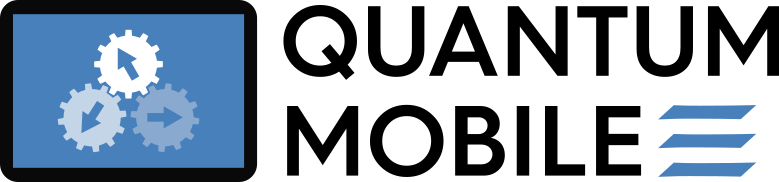v21.03.18-qe#
A Virtual Machine for Computational Materials Science (Quantum Espresso Only)
This release is intended for use with: https://aiida-tutorials.readthedocs.io/en/tutorial-qe-short/
Installation instructions#
Get Quantum Mobile running on your computer in three simple steps:
Download virtual machine image (3.5 GB)
URL (Google Drive): http://bit.ly/2OLjz2o
Filename:
quantum_mobile_21.03.18-qe.ovaMD5 hash:
5b6eab7e891e6c8421d74c4f85dd4a4a
Install Virtual Box 6.1.6 or later (see https://www.virtualbox.org)
Import virtual machine image into Virtualbox (10.4 GB) File => Import Appliance
Login credentials: username: max, password: moritz.
The default configuration of 2 cores and 1536 MB RAM can be adjusted in the VM settings.
Alternatively, this Quantum Mobile is available as a Docker image: https://hub.docker.com/r/marvelnccr/quantum-mobile
Contact#
For issues encountered during installation, please first consult the FAQ page.
Please direct inquiries regarding Quantum Mobile to the Quantum Mobile support channel in the AiiDA Discourse
Changelog#
Build Process#
OS:
MacOSXAnsible:
2.10.2Vagrant:
2.2.9Virtualbox:
6.1.16r140961Base VM Image:
bento/ubuntu-18.04
Software Summary#
[MPI libraries]
openmpi = Run using 'mpirun <NUMPROCS> <EXECNAME>'
[Plotting Tools]
available tools = xmgrace, gnuplot, xcrysden, jmol
[Atomic Tools]
available tools = cif2cell
[Quantum Mobile]
version = 21.03.18-qe
Operating System = Ubuntu 18.04.5 LTS
Login credentials = max / moritz
[Quantum ESPRESSO]
version = 6.5
usage = Quantum ESPRESSO is installed in /usr/local. 'pw.x', 'cp.x', ... have been added to the PATH
[AiiDA]
version = 1.5.2
usage = AiiDA is installed in a Python 3.7 venv: ${HOME}/.virtualenvs/aiida. Type 'workon aiida' to get access to the 'verdi' commands. See https://aiidateam.github.io/aiida-registry for plugin information.
computers = localhost has already been set up and configured. List all available computers with 'verdi computer list -a'
SSSP_1.1_efficiency = pseudopotential family SSSP_1.1_efficiency: Standard Solid State Pseudopotentials (efficiency) for the PBE functional homepage: https://materialscloud.org/sssp/
SSSP_1.1_precision = pseudopotential family SSSP_1.1_precision: Standard Solid State Pseudopotentials (precision) for the PBE functional homepage: https://materialscloud.org/sssp/
sg15-oncv-1.1 = pseudopotential family sg15-oncv-1.1: SG15 Optimized Norm-Conserving Vanderbilt (ONCV) pseudopotentials homepage: http://www.quantum-simulation.org/potentials/sg15_oncv/
[AiiDA Plugins]
aiida-quantumespresso = 3.4.0
[Jupyter Lab]
usage = Jupyter is installed in a Python 3.7 venv: ${HOME}/.virtualenvs/jupyter. Type 'aiida-jupyterlab' to launch Jupyter Lab, and select the 'python3' kernel.
[AiiDAlab Apps]
home = v21.02.0
aiidalab-widgets-base = v1.0.0b15
quantum-espresso = v20.12.0