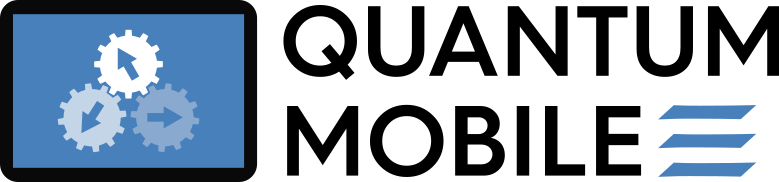v21.06.04#
A Virtual Machine for Computational Materials Science
Installation instructions#
Get Quantum Mobile running on your computer in three simple steps:
Download virtual machine image (4.8 GB)
Filename:
quantum_mobile_21.06.04.ovaMD5 hash:
bc9ed471fb530da70c6c66d71b28cc45
Install Virtual Box 6.1.6 or later (see https://www.virtualbox.org)
Import virtual machine image into Virtualbox (14.3 GB) File => Import Appliance
Login credentials: username: max, password: moritz.
The default configuration of 2 cores and 1536 MB RAM can be adjusted in the VM settings.
Alternatively, this Quantum Mobile is available as a Docker image: https://hub.docker.com/r/marvelnccr/quantum-mobile
Contact#
For issues encountered during installation, please first consult the FAQ page.
Please direct inquiries regarding Quantum Mobile to the Quantum Mobile support channel in the AiiDA Discourse
Changelog#
⬆️ UPGRADED: Quantum ESPRESSO to version 6.7 (MaX Release) and aiida-quantumespresso to version 3.4.1.
🐛 FIX: It was found that the introduction of openblas had lead to the misuse of OpenMPI processes and performance degradation when running codes with MPI. Therefore, OMP_NUM_THREADS=1 is now set in ~/.bashrc.
Build Process#
OS:
MacOSXAnsible:
2.10.2Vagrant:
2.2.9Virtualbox:
6.1.18r142142Base VM Image:
bento/ubuntu-18.04
Software Summary#
[MPI libraries]
openmpi = Run using 'mpirun <NUMPROCS> <EXECNAME>'
[Plotting Tools]
available tools = xmgrace, gnuplot, xcrysden, jmol
[Atomic Tools]
available tools = cif2cell
[Quantum Mobile]
version = 21.06.04
Operating System = Ubuntu 18.04.5 LTS
Login credentials = max / moritz
[Quantum ESPRESSO]
version = 6.7MaX-Release
usage = Quantum ESPRESSO is installed in /usr/local. 'pw.x', 'cp.x', ... have been added to the PATH
[Yambo]
version = 4.5.2
usage = Yambo is compiled and installed in /usr/local. Simply run 'yambo'.
[fleur]
version = 0.30 MaX4
usage = fleur is compiled and installed in /usr/local. The folder with executables is added to the path, so simply run 'fleur'
[cp2k]
usage = cp2k binary was downloaded from source forge. simply run 'cp2k.ssmp'
version = 7.1
[Wannier90]
version = 3.1.0
usage = Wannier90 is installed in /usr/local. 'wannier90.x', 'postw90.x', ... have been added to the PATH
[bigdft]
version = 1.9.1
usage = bigdft is compiled and installed in /usr/local. simply run 'bigdft'
[nwchem]
version = 7.0.2
usage = nwchem is compiled and installed in /usr/bin. Simply run 'nwchem'.
[siesta]
version = MaX-1.2.0
usage = siesta is compiled and installed in /usr/local. Simply run 'siesta' or any of its utilites:
mprop
fat
gnubands
eigfat2plot ...
...
utility_plstm = Post-processor for LDOS or RHO data for STM imaging
utility_stm = Generator of LDOS data (with opt wf projection) for STM imaging
utility_unfold = Unfolding utility
utility_denchar = Charge density and wave-function plotting
utility_g2c_ng = Converter from native grid to Cube format
utility_macroave = Macroscopic averages processor
utility_mprop = COOP/COHP processor
utility_fat = Fat-bands processor
utility_gnubands = Band-structure plotting
utility_eigfat2plot = Fat-bands plotting
utility_readwfx = Read contents of WFSX files
utility_vibra = Computes phonon frequencies
utility_fcbuild = Pre-processor for force-constant calculation
utility_tbtrans = Transport post-processor
pps = PSML pseudopotentials have been downloaded to: /usr/local/share/siesta
[abinit]
version = 9.2.1
usage = abinit is compiled and installed in /usr/local. Simply run 'abinit'.
[AiiDA]
version = 1.6.1
usage = AiiDA is installed in a Python 3.7 venv: ${HOME}/.virtualenvs/aiida. Type 'workon aiida' to get access to the 'verdi' commands. See https://aiidateam.github.io/aiida-registry for plugin information.
computers = localhost has already been set up and configured. List all available computers with 'verdi computer list -a'
SSSP_1.1_efficiency = pseudopotential family SSSP_1.1_efficiency: Standard Solid State Pseudopotentials (efficiency) for the PBE functional homepage: https://materialscloud.org/sssp/
SSSP_1.1_precision = pseudopotential family SSSP_1.1_precision: Standard Solid State Pseudopotentials (precision) for the PBE functional homepage: https://materialscloud.org/sssp/
sg15-oncv-1.1 = pseudopotential family sg15-oncv-1.1: SG15 Optimized Norm-Conserving Vanderbilt (ONCV) pseudopotentials homepage: http://www.quantum-simulation.org/potentials/sg15_oncv/
[AiiDA Plugins]
aiida-abinit = 0.2.0a1
aiida-bigdft = 0.2.6
aiida-cp2k = 1.3.0
aiida-fleur = 1.1.4
aiida-nwchem = 2.0.0
aiida-quantumespresso = 3.4.1
aiida-siesta = 1.1.0
aiida-wannier90 = 2.0.1
aiida-wannier90_workflows = 1.0.1
aiida-yambo = 1.1.3
aiida-orca = 0.5.1
aiida-castep = 1.2.0a5
aiida-gaussian = 1.3.0
aiida-vasp = 2.1.0
aiida-common-workflows = 0.1.0
[Jupyter Lab]
usage = Jupyter is installed in a Python 3.7 venv: ${HOME}/.virtualenvs/jupyter. Type 'aiida-jupyterlab' to launch Jupyter Lab, and select the 'python3' kernel.
[AiiDAlab Apps]
home = v21.02.0
aiidalab-widgets-base = v1.0.0b15
quantum-espresso = v20.12.0